This is a sample parent page. It’s intended to be the top level page for any given section. It doesn’t need to have child pages, it can be a stand-alone page, but there are many situations in which you may want to set a parent / child relationship with pages.
For example, you might have an “About Us” section as a parent page with some general info about your program, and then you might have child pages of “About Us” with more specific information such as contact info or staff listings.
This sample is included primarily to show how the parent / child relationship works, and how this is reflected in navigation menus. You can safely delete this page and all of it’s child pages if you would like. You’re able to re-name it, remove the content, and re-use it if you’d like too. Or you can simply remove it from the main navigation menu and keep them on hand for reference. Please note that if you do rename it you will want to change the permalink inside the ‘Page Properties’ as it may not automatically update the URL when you change the page title.
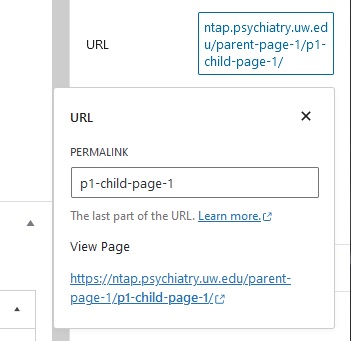
There are a few child sample pages in this section which showcase some of the common block elements built into this theme that you can use. While these blocks will be easy to use and will cover a great deal of necessary content additions, you are not limited solely to what is included as a pre-made block. You can also add the “HTML Block” to add custom code if needed, which allows you to do nearly anything that can be possible with HTML, CSS, and Javascript.
There are a couple of additional custom body elements that can be added via the “Page Flex Content” section at the bottom of the editor, too. Things like Accordions and Page Tiles. You can also add text blocks in here, which function just like the classic WordPress editor. In these text blocks, use the Visual tab to style your text visually, or use the Text tab to manually add html content.